Your Guide to Navigating Google Analytics UA to GA4
Agenda
- Why the Switch
- About UA & GA4
- Traffic Report
- Migrating to GA4
- FAQs & Resources
01. Why the switch
The Big Question Why?
- It’s been years since Google has made any significant updates to Analytics, and GA4 will offer a host of new features to help marketers better understand their data.
- User behavior has evolved into a complex, cross-platform experience, and current UA doesn’t provide an adequate view today’s consumer.
- GA4 will offer a more complete view of a user, while also adhering to updates and changes in the privacy landscape.
02. About UA & GA4
Universal Analytics
UA is the current version of Google Analytics that most websites utilize today.
Google Analytics is a popular, free website analytics tool that collects data around website visitors for more insights into your business.
July 1st, 2023 UA will stop tracking website data.
NOTE: Data collected up to that point will be available for download for up to six months.
Google Analytics 4
GA4 is the next generation of Google Analytics and will be replacing UA.
GA4 does not rely exclusively on cookies and uses an event-based data model to deliver user-centric measurement.
GA4 is focused on:
- Privacy
- Machine Learning
- Customer-Centric Measurement
- App Measurement
Comparison
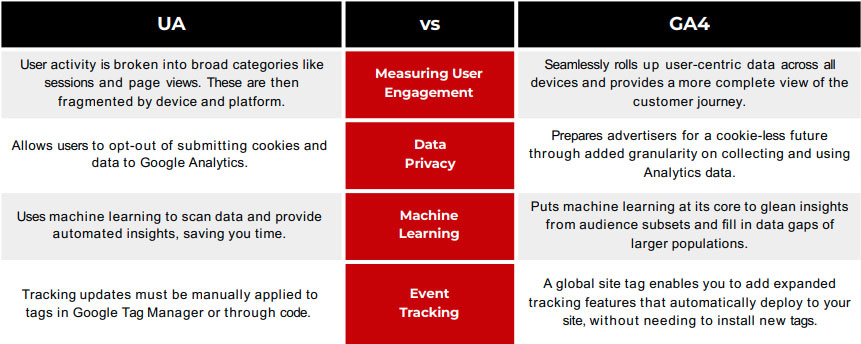
Differences
What is new about GA4?
- 100% event-driven – No more session-based data
- Automatic tracking with enhanced measurement – Example: User interaction on a page (scrolling will be tracked)
- Cross-device tracking
- Recalculated sessions – No longer breaks a session if it goes past midnight
- Improved funnels and pathing
- Time-based analysis
- Conversion goal flexibility
Differences
What are we losing with the ending of UA?
Unlimited Data Retention
UA allowed you to keep user-level and event-level data forever for custom reports. GA4 now requires you to select user-level data retention deadlines for all exploration reports (This setting does not affect standard reporting)
Sessions
Sessions will be counted differently and sometimes delayed up to 72 hours after the session occurred.
Other Metrics
- Unique page views
- Bounce rate will be replaced with “Engagement Rate”
For a full list of metric comparisons, visit Google’s Support Article.
03. Traffic Report
UA Traffic Report
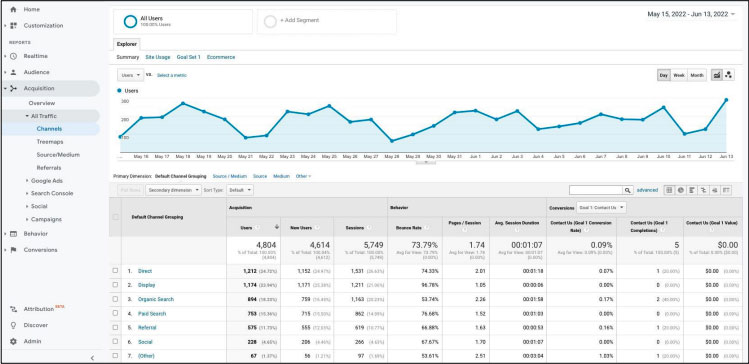
GA4 Traffic Report
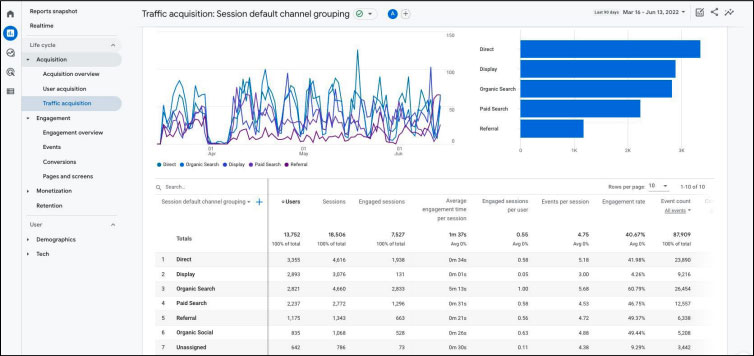
04. Migrating to GA4
Need To Know
Current UA data will not be moved to GA4
We recommend to download at least a year’s worth of data from your current UA to have in case you may need to run any comparisons or look back at previous trends (YoY)
What Does This Mean?
UA data will not be compatible with GA4 and therefore cannot be added to GA4 when you switch.
You must prioritize your transition to GA4 as soon as possible, to ensure you have a year’s worth of data by the time UA depreciates. This will allow you to conduct year-over-year comparisons in GA4.
Setting Up GA4

Need support?
DIGIROI Marketing has out of the box support to get you up and running on GA4.
Ready to take the plunge yourself?
Google’s setup guide can be found below.
05. FAQs & Resources
FAQs
Why is the data different between UA and GA4?
Data is different between the two platforms because the way GA4 processes data is completely different from UA. Also, some of the metrics are now calculated differently or no longer exist.
Google Support Article
Should I use Google Tag Manager for GA4?
YES! This is the fastest and easiest way to implement GA4. GTM also has a troubleshooting tool built in to assist with any potential problems.
Google Support Article
Why am I not seeing data in my new GA4?
Most likely because your tag was not implemented correctly.
Google Support Article
How do I export data from UA for historical use?
Unfortunately, there is no way to “export all” data, but there are a few ways to export.
Export from UA to an Excel, CSV, or Google Sheet. This may take time, but we recommend using Google Sheets’ Google Analytics Add-On to connect your Google Analytics directly to Google Sheets. You can then build custom reports directly from UA and can save them for future use.
Can DIGIROI Marketing help me migrate from UA to GA4?
Yes!
Resources
Google Analytics 4 for Beginners – Step-by-step guide on setting up your GA4
Google Skillshop Courses for GA4 – Google’s interactive classes to help walk you through GA4
Google’s Migration Guide from UA to GA4 – Step-by-step guide on migrating from UA to GA4
On-Demand Webinar: GA4 Implementation Workshop – Our friends at Adswerve conducted a webinar on how to implement GA4 from scratch. Bonus! It also includes Google Tag Manager setup.
Free LinkedIn GA4 Course – Our teams used this training internally to help answer some of their specific questions.
Feature Mapping from UA to GA4 – Side-by-side comparison of view settings in UA vs GA4
